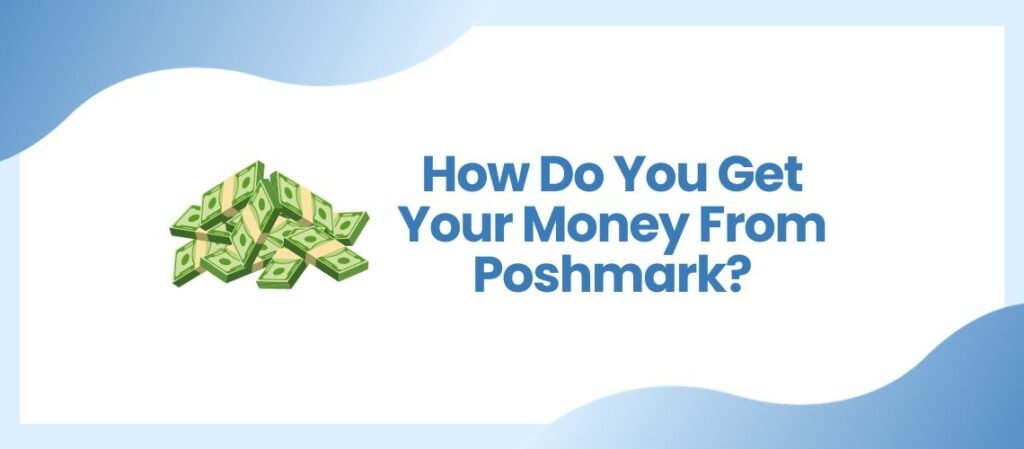How do you get your money from Poshmark?
In today’s world, online marketplaces have totally changed the game when it comes to making serious cash. Whether you’re hustling full-time or just looking for a cool side gig, Poshmark is seriously one of the best places to make those money moves (but hey, we might be a little biased – been crushing on it for years!). So, if you’re wondering about how to get your money from Poshmark, no worries – we’ve totally got your back with all the information you need!

Table of Contents
Adding a Payment Method on Poshmark
Alright, so you’ve stumbled upon this rare Prada coat that’s an absolute steal, and you’re all set to grab it before it disappears into someone else’s cart. I mean, seriously, it was just listed and there’s already another offer on it! Let’s make sure you add a payment method pronto, so you don’t miss out on this gem.
To add a payment method using the desktop version of Poshmark, start by clicking on your profile photo circle at the top right corner of the Poshmark website. Next, click on “Account Settings.” On the left side of the Account Settings page, you’ll see various settings listed—look for “My Payment Methods.” Once there, make sure to select “Add New Payment” and choose “Credit/Debit Card.” Have your credit card details handy and fill in all the necessary information, including your card number, name, and address. Hit “Done,” and you’re all set! Now, go ahead and secure that fabulous Prada coat for yourself!
Here’s what the top of the information fields should look like:

Understanding Payment Issues When Selling
You’ve finally taken the time to snap photos and list those sneakers that didn’t quite fit you, and voila! Someone’s made an offer—exciting stuff, right? You happily accept, feeling like you’ve sealed the deal, and then bam! You’re hit with that dreaded “payment issue” message just a minute ago. Ugh, seriously?! What on earth does that even mean?
No worries – I’ve got your back. I’ve encountered this message at least 25 times during my selling career on Poshmark, and you know what? I’ve managed to sell most of those items anyway.
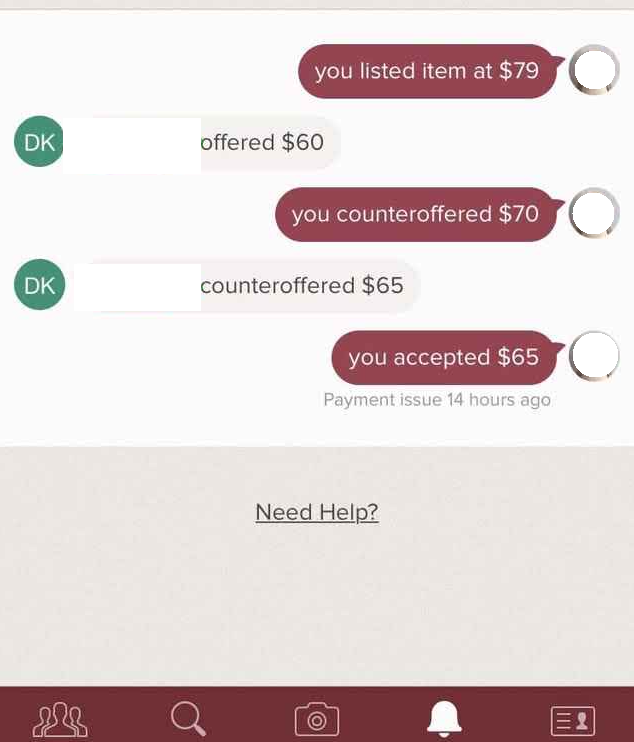
Typically, this message pops up because either the buyer doesn’t have a credit card linked to their account, their card has expired, or they might not have enough funds available on their linked card.
From my experience, I’ve had about a 75% success rate by sending a simple (yet friendly) message directly to the buyer, saying something like:
“Hey there! I just tried to accept your offer, but it seems there was a payment issue, which usually means that there might not be a credit card linked to your Poshmark account. If you’re able to fix it tonight, I’ll make sure your order gets shipped out first thing tomorrow morning!”
Surprisingly, this often works to get the buyer to update their card details, resolving the issue smoothly for both parties!
Getting Your Money from Sold Items
Great, you’ve made the sale! Now, let’s dive into the steps needed before those dollars start rolling into your bank account.

Sale Confirmation
Once you’ve got the sale, Poshmark will email you a shipping label and you’ll pack and send your item. If you’ve never shipped a sale before — don’t sweat it. We’ve got your back with an entire blog post coming up. It’ll cover everything you need to know about shipping, plus some cool money-saving shipping hacks!
Shipping Confirmation
Once you’ve shipped the item and marked it as shipped within the Poshmark app, the buyer will receive a notification confirming the shipment. However, keep in mind that USPS tracking updates might experience delays – sometimes taking up to 24 hours after dropping it off at the post office. So, initially, the tracking might not be available for a few hours.
Now, the waiting game begins for the tracking to update and for the item to reach its destination. If everything goes smoothly, the delivery should ideally take around 1 to 3 business days

Buyer 3-Day Return Window
Yay, it’s showing as delivered! But hold up, where’s the cash?
Well, with Poshmark: the buyer has a window of 3 days from the delivery date to accept the order. Unlike some other platforms where buyers can return items for up to a whopping 90 days after receiving them (yikes indeed!), Poshmark gives them a concise 3-day window specifically to inspect the item.
Here’s the deal: if your item matches the description (just like the photos and listing), the buyer should ideally accept the order by rating you within those 3 days. Your money then moves to the redeemable balance section. However, buyers might not always rate or accept the order – sometimes, they do nothing. In that case, no worries; after waiting for the 3 business days, Poshmark will auto-accept the order, and your money will transition to the redeemable balance.
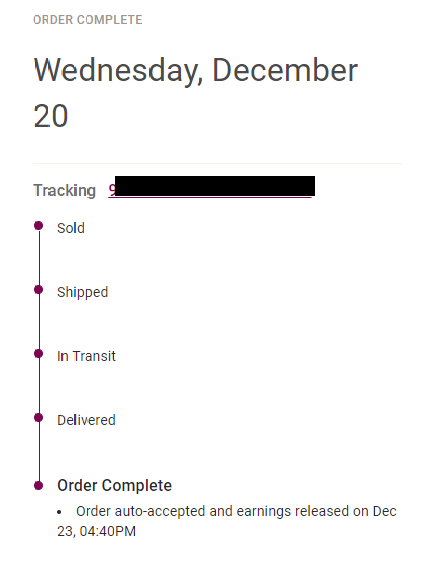
Oops, the buyer opened a case against me! But hey, no need to stress – these things happen. I’ve handled numerous cases over the years, even serving as the go-to person for my friends and family’s Poshmark cases (though, I’m nowhere near being a certified Poshmark lawyer, lol). With my experience, I’ve only lost a tiny fraction of the cases. Guess what? We’ve got an incredible blog post in the works that covers how to handle every type of case you might face. Stay tuned – we’ll link it here once it’s ready!
Redeeming Your Earnings on Poshmark
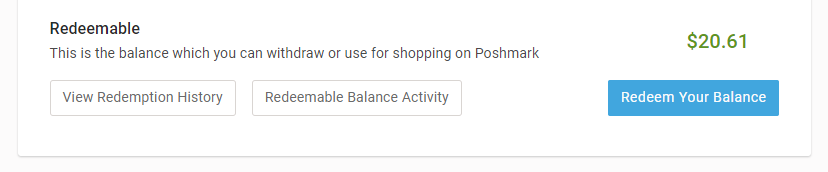
Woo-hoo! My “Posh Bucks” have finally cleared. So, how do you get your money from Poshmark? Well, Poshmark has made it incredibly simple to access your earnings. However, each method comes with its own wait time and, unfortunately, a distinct fee. Yeah, more fees to deal with, but don’t worry — we’ll also show you how to avoid paying those additional fees if that’s your jam.
To access your balances, head to Order Activity and then select My Balance. While we’ll cover the other balances later in this blog post, let’s zone in on the redeemable balance for now. To cash out, simply click on “redeem your balance.”
Different Methods for Redeeming Funds
Let’s break down the options, timeframes, and fees:
-
Instant Transfer: Get paid in 30 minutes or less with a $2 fee.
-
PayPal: Send money to a PayPal account with a $0.35 fee. No estimate on timeframe is provided by Poshmark.
-
Venmo: Transfer funds to a Venmo wallet with a $0.35 fee. No estimate on timeframe is provided by Poshmark.
-
Bank Direct Deposit: Receive your payment in 1-3 business days with no fee. You’ll need to input your account and routing numbers.
-
Request a Check: Receive payment via check in 2 weeks with no fee. Note: Please ensure your address is correct before requesting the check — you wouldn’t want to have to wait even longer.
-
Additional Option: Don’t forget — you can use your redeemable balance to shop on Poshmark! Save some cash and explore secondhand items. There’s tons of ‘new with tags’ items waiting for you too!
Consider your options and choose what works best for you to access your funds!
Understanding Balance Amounts on Poshmark
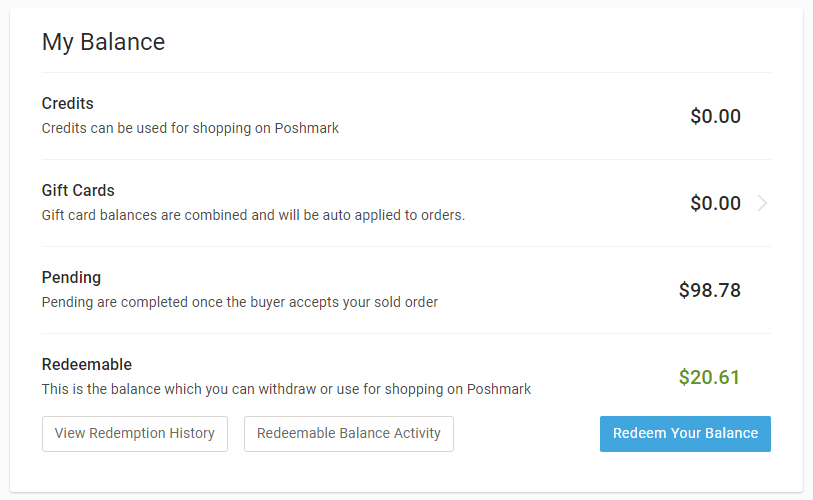
Alright, now that you know how to get your redeemable money, how do you get your money from Poshmark? There’s other types besides redeemable!
Credits: These funds are solely for shopping on Poshmark. You can acquire credits by winning giveaways – like during Poshmark’s promotional events such as “Make a Deal Days.” On these special days, if you send out offers, you might just snag Poshmark shopping credits. Previously, Poshmark had a program named “My Campaigns,” where users could earn Poshmark credits by posting about Poshmark on social media. As of 2024, there aren’t any active campaigns available, but there’s always the possibility that they might introduce new ones later in the year!
Gift Cards: Gift cards on Poshmark are e-gift cards. Launched in December 2023, users can now send and redeem e-gift cards specifically for the Poshmark platform. Poshmark utilizes a service called CashStar to manage their gift card program. Similar to regular gift cards, these funds can only be used for purchases within Poshmark.
Pending: Pending money is the cash that’s waiting to clear. It pops up as pending right after you get an order and then turns into redeemable after the buyer gets their hands on the item and we’ve waited out that 3-day window we talked about earlier. Remember though, you can’t touch this money until it hits redeemable status.
Redeemable:
Redeemable is basically your cash! But here’s the thing: don’t let that money chill for too long. Poshmark updated their policies in 2024, giving them the power to reclaim unused credits after an unclear “reasonable period.” The changes are briefly discussed more here. So, make sure you don’t leave credits or balances hanging around for too long!
FAQs
As of 2024, there haven’t been any restrictions or minimum thresholds that we’ve come across.
Typically, after making a sale on Poshmark and promptly shipping the item, it takes approximately 1-3 business days for shipping. Following that, the buyer has an additional 3 days to accept the item. So, technically, you could potentially have your money within 4 days, but usually, it ranges from about a week to a week and a half for the funds to become available. It also depends what transfer method you select.
You can’t directly use your Poshmark earnings on other platforms. However, you can redeem your earnings to a platform like PayPal, Venmo, or your personal bank account, and then use those funds on other websites.
No need to worry – assuming no issues arise, Poshmark automatically releases your earnings after 3 business days.
To switch your purchasing payment method, refer to the section “Adding a Payment Method on Poshmark” above. If you want to modify your money redemption method, check out the “Redeeming Your Earnings on Poshmark” section mentioned earlier.
Conclusion
Kudos to you for keeping up with the ins and outs about “how do you get your money from Poshmark” and handling all those processes like a pro. Congratulations on making that extra cash (or maybe even making it your full-time gig) on Poshmark! You’re absolutely awesome! Keep rocking it!
Oh, and hey, if you’re interested in boosting your sales on Poshmark, check out PoshPop! It’s a game-changer – you can share your items, send out automatic offers, and even make your listings more SEO-friendly. It’s the secret sauce to level up your Poshmark game!